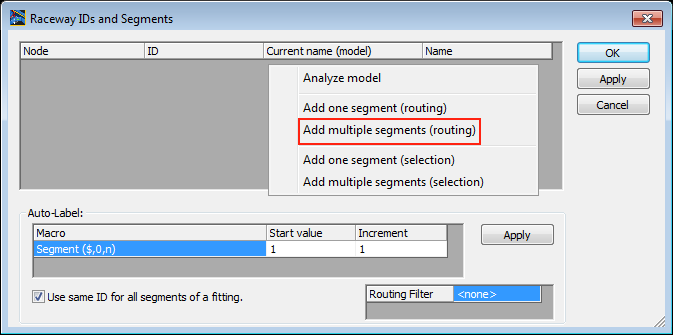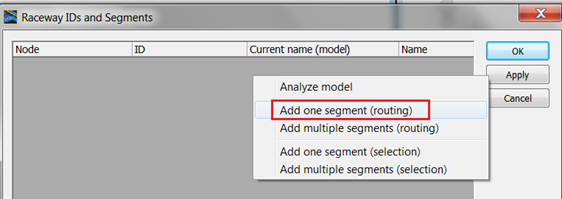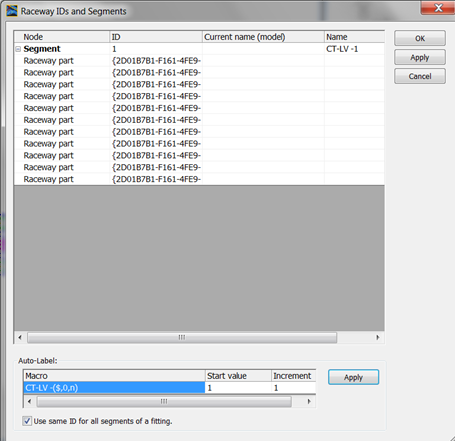To Assign Raceway IDs
The
Raceway IDs
function enables you to assign IDs to raceways.
- Select Raceway IDs from the Raceway ribbon.
- Use the right mouse button and select the Add multiple segments (routing) option.
- Optional: To filter the display of raceways in the drawing, click in the Routing Filter field and select an option from the dialog:.
- Use the mouse to select the Start point and End point of a raceway run. This will include all of the segments within the run.
- Change macro to CT-LV- ($.0.n) and click the Apply button next to macro to apply the change.
- Click the Apply button at the top to apply the series of IDs. Each individual ID can be modified before it is applied.
- Press OK to complete the command. Raceway IDs can now be seen in the drawing for each raceway segment.
- Notice that each section has unique RW ID, If the Add One segment (routing) option was selected, all selected raceway would have the same ID.